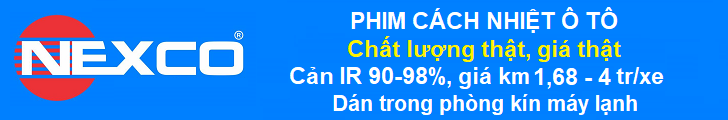Trước e up Sync3 từ bản 2.2 lên 3.0 không chính hãng để dùng Waze và nghịch AA cũng như CarPlay.
Sau khi có thông tin đã có bản 3.0 chính hãng thì e muốn hạ cấp xuống 2.2 để lên lại 3.0 chính hãng.
E mò theo trang này mà mấy lần k dc, giờ k tìm dc link phù hợp: có vài link bản 2.2 nhưng e làm theo vẫn lỗi ở giai đoạn 2.
Cụ nào nghịch rồi có kinh nghiệm hướng dẫn giúp e với, có link chuẩn nữa thì tốt ạ. tyvm
Nguồn:
Sau khi có thông tin đã có bản 3.0 chính hãng thì e muốn hạ cấp xuống 2.2 để lên lại 3.0 chính hãng.
E mò theo trang này mà mấy lần k dc, giờ k tìm dc link phù hợp: có vài link bản 2.2 nhưng e làm theo vẫn lỗi ở giai đoạn 2.
Cụ nào nghịch rồi có kinh nghiệm hướng dẫn giúp e với, có link chuẩn nữa thì tốt ạ. tyvm
Nguồn:
https://www.f150forum.com/f118/howto-downgrade-sync3-v3-0-back-ford-official-v2-2-build-17011-a-398097/
HOWTO Downgrade Sync3 v3.0 back to Ford Official v2.2 (build 17011)
(If this guide helps folks, hopefully it can be made sticky. No clue how that's accomplished, though.)
Introduction
This is the definitive and consummate guide/HOWTO for downgrading your botched NON-Nav Sync3 unofficial v3.0 system, back to the official Ford-distributed Sync v2.2 (build 17011) version.
Assumptions
The v2.2 downgrade issue, based on my own experiences, days of trial-and-error, and hours of research in hosts of Ford and Sync forums, seems to indicate that this issue is specific to the following:
Background
- 2016 Model Year APIM (Shipped OEM with Sync3 v1.0)
- Non-Navigation APIM
- Upgrade path was as follows: v2.2-build_17011 -> v3.0-build_ 17194 -> v3.0-build_17276
Some of us had upgraded our Non-Nav Sync3 systems to v3.0 (unofficial). Some bugs were found, such as auto-update pop-ups, wi-fi pop-ups, loss of the Gracenotes DB/functionality. Attempting to rollback to v2.2 was unsuccessful for many (me included). This guide will help you to downgrade or roll back to the official Ford v2.2 Build 17011 release, hosted on Ford's IVSU web CDN. This guide is based exactly on how I recovered my system.
Disclaimer
The Process
- May or may not work for you
- Do this at your own risk
I'm going to assume you know how to use, format, etc. your USB disk, as well as copy files to it. Also, I will recommend that you download the official Ford release of Sync3 v2.2 build 17011, found by searching the web.
I will also assume you know how to copy/edit text files; because you're going to be doing that too for this process.
The installation will be split into two steps:
I found that doing a "master reset" was unnecessary, because the installation scripts already clean caches/tmp filesystems.
- The core sync3 Software with the correct version, and the pre-installation "housekeeping"/prep package
- The big Gracenote DB
Step 1
After unzipping and copying the contents of the official Ford v2.2 software to your USB disk, delete the contents of the "autoinstall.lst" file on the USB disk and replace it with, what I call, the "Phase 1" installation script. It needs to look exactly like this:
Code:
; Gen 3 - Assembly Update - NonNav/NEU - 17011
[SYNCGen3.0_2.2.17011_PRODUCT]
Item1 = HB5T-14G386-TBB
Open1 = SyncMyRide\HB5T-14G386-TBB.tar.gz
Options = AutoInstall
[SYNCGen3.0_ALL]
Item1 = HN1T-14G381-SA
Open1 = SyncMyRide\HN1T-14G381-SA.tar.gz
Item2 = GB5T-14G386-AA
Open2 = SyncMyRide\GB5T-14G386-AA.tar.gz
Options = AutoInstall,Delay,Include,Transaction
Step 2
- Save the file, eject the stick, turn on your truck, then insert the stick to begin the downgrade.
- During this process, you will be prompted to (in order): key cycle the vehicle, remove the USB stick. Do these when prompted.
- When all is complete, you should have the base Sync v2.2 build 17011 installed successfully. Gracenotes, however, is not installed...yet...
Take your USB stick back to a computer and plug it in. Delete the contents of the "autoinstall.lst" file on the USB disk and replace it with, what I call, the "Phase 2" installation script. It needs to look exactly like this:
Code:
; Gen 3 - Assembly Update - NonNav/NEU - 17011
[SYNCGen3.0_2.2.17011_PRODUCT]
Item1 = HB5T-14G386-TBB
Open1 = SyncMyRide\HB5T-14G386-TBB.tar.gz
Item2 = GB5T-14G386-SB
Open2 = SyncMyRide\GB5T-14G386-SB.tar.gz
Options = AutoInstall
[SYNCGen3.0_ALL]
Item1 = HN1T-14G423-BA
Open1 = SyncMyRide\HN1T-14G423-BA.tar.gz
Item2 = GB5T-14G386-AA
Open2 = SyncMyRide\GB5T-14G386-AA.tar.gz
Options = AutoInstall,Delay,Include,Transaction
My findings (for the nerdery in you)
- Save the file, eject the stick, turn on your truck, then insert the stick to complete the downgrade.
- Again, during this process, you will be prompted to (in order): key cycle the vehicle, remove the USB stick. Do these when prompted.
- Once the installation is fully complete and the screen indicates this, you should now have the Gracenotes DB back and working.
The goal: update the core Sync3 software FIRST, then the ancillary applications and facilities thereafter.
I spent many hours reverse-engineering the upgrade process, the APIM pre and post installation functions, the embedded QNX filesystem, the upgrade chronology, the contents of every single file executed and installed, the cryptographic signing and fingerprints of every single file. I also read a ****-ton of Ford Sync developer documentation, understanding the APIM calls and APIs, and ran the Sync emulator...all of which was helpful in getting this sorted.
I had arrived at the conclusion, that the package installation chronology was what needed to be changed foremost. It's more work, but it does work well.
I also found the v2.2 "voice prompt" disk images (large) to be a major offender in the MEM_ERR03 issues. The (re-)installation of this package it moot for two reasons: 1) the prompts are always part of the core system, and 2) v3.0 seems to address the QNXfs4 disk image size bug (within ~1GB when expanded), so assuming that's installed, it's best to leave it. If not, the original can be re-installed manually. However, there is a Ford tech note regarding this issue (https://ford.oemdtc.com/2809/sync-3-...17-fordlincoln) and it is very plausible that v3.0 was in development to address this exact issue, because the voice prompt images are smaller and much more reliable -- and install perfectly every time. Again, best to leave this part alone.
Hope this helps!
EDIT: Please help this post prove valuable to others:
Try to be constructive, helpful, and use discretion in the comments, to keep the signal to noise levels in check.
This post is to help others and generate and foster germane questions and other tips, not for opinions on whether people should upgrade, etc, etc.
EDIT 2 (11/13/2017):
Although this HOWTO was originally written for MY 2016, non-nav SYNC3 v1.0/v1.1 OEM users, Nav-based 2016 OEM v1.0/v1.1 systems can be downgraded straight from v3.0 without any of the above instructions.
Additionally, if anyone wants to downgrade from v3.0 to v2.3, you must downgrade to v2.2 nav first, then perform the v2.3 upgrade.